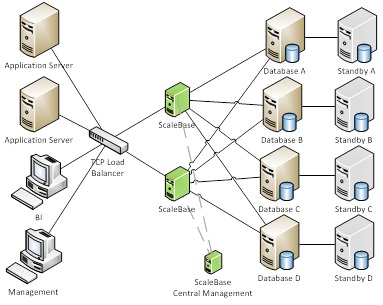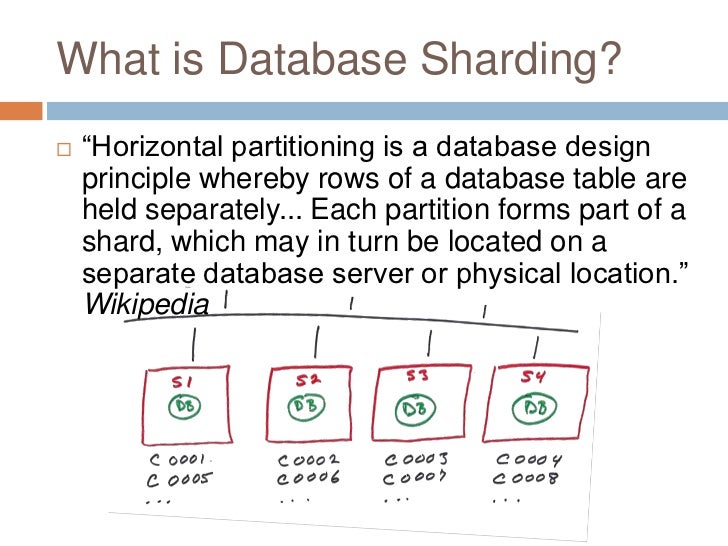other_events = ["pick up kids", "wash car", "check balance"]
# List of lists
to_do_list = [fruits_list, other_events]
print to_do_list
#print third item of second list
print to_do_list[1][2]
# Append item to a list
fruits_list.append("guava")
print fruits_list
# Insert item to list at specified index
fruits_list.insert(1, "avocado")
print fruits_list
# Remove item from list
fruits_list.remove("guava")
# Sort list
fruits_list.sort()
print fruits_list
# Reverse list
fruits_list.reverse()
print fruits_list
# Delete item from list
del fruits_list[3]
print fruits_list
O/P:
mango
['orange', 'apple']
check balance
['mango', 'orange', 'apple', 'banana', 'guava']
['mango', 'avocado', 'orange', 'apple', 'banana', 'guava']
['apple', 'avocado', 'banana', 'mango', 'orange']
['orange', 'mango', 'banana', 'avocado', 'apple']
['orange', 'mango', 'banana', 'apple']
['pick up kids', 'wash car', 'check balance', 'orange', 'mango', 'banana', 'apple']
7
wash car
apple
#
Tuples : Sequence of immutable Python objects.
'''The tuples cannot be changed unlike lists and tuples use parentheses (), whereas lists use square brackets [].
'''
new_tuple = (1,2,3,4,5)
# Convert tuple to list
new_list = list(new_tuple)
print new_list
# Convert list to tuple
new_tuple2 = tuple(new_list)
print new_tuple2
O/P:
[1, 2, 3, 4, 5]
(1, 2, 3, 4, 5)
#
Dictionary : Key and Values pairs represented in {key1:value1, key2:val2}
'''
Keys are unique within a dictionary while values may not be.The values of a dictionary can be of any type, but the keys must be of an immutable data type such as strings, numbers, or tuples.
'''
String Format
'{2}, {1}, {0}'.format('a', 'b', 'c')
O/P:
'c, b, a'
'{0},{1},{0}'.format('abra', 'cad') # arguments' indices can be repeated
O/P:
'abra,cad,abra'
'Coordinates: {latitude}, {longitude}'.format(latitude='37.24N', longitude='-115.81W')
O/P:
'Coordinates: 37.24N, -115.81W'
coord = {'latitude': '37.24N', 'longitude': '-115.81W'}
'Coordinates: {latitude}, {longitude}'.format(**coord)
O/P:
'Coordinates: 37.24N, -115.81W'
Strip()
str.strip([chars]);
The method strip() returns a copy of the string in which all chars have been stripped from the beginning and the end of the string (default whitespace characters).